New feature: Ban whole ranges of IP
You can now ban whole ranges of IPs adresses :
Go to your chatadmin, under bannedIP, you will find now a new tab called IP ranges
You will be able now to specify ranges: from IP -> yo IP

For now, we only used H264 to support Safari.
Unfortunately H264 is very old codec and has some big drawbacks:
Vp8 has all qualities except.. it is not supported on Safari.
You can choose the codec selection form the config/webcam chatadmin panel
What about Microsoft Edge ?
Forget Edge compatibility for now, since Edge will be based on Chromium from early 2019 and thus will have vp8
Notice that we will add new vp9 soon that will increase quality of video. Of course Vp9 is not supported by safari.
Notice that soon, all majors browsers should adopt AV1, that will end the war between all these codecs.

You can now decide how the broadcast behaves. The broadcast feature allows to chatter to broadcast his webcam stream to all users.
You can enable the broadcast feature per gender (gender panel) or per roles (roles panel)
Th default behaviour when an user was broadcasting his stream was to open automatically his webcam for all connected users.
You can now choose between 3 different behaviours
You can also specify the JS function to be called when broadcasts starts and ends:
jsCallBackStartBroadcast: function name to be called when broadcast starts
jsCallBackStopBroadcast: function name to be called when broadcast ends

It is now possible to add RSS news:
Go to your chatadmin and you find RSS panel into your news management section.
You RSS needs to be standard formatted. That means it needs to have these XML tags inside:
title, description, link, pubDate
You can also assign if your RSS feed will be only for one room or for all rooms.
The rss feed content will scroll just above your input text chat.

Many of html5-chat users do complain about “black” webcams.
Problem is that this issue can have multiple causes:
There is a simple way to determine what’s wrong: start your own webcam then double click on it, you should see your OWN webcam playing.
If you see your own webcam, then everything is fine. If you cannot see it, then obviously there is a problem and you can open a support ticket.
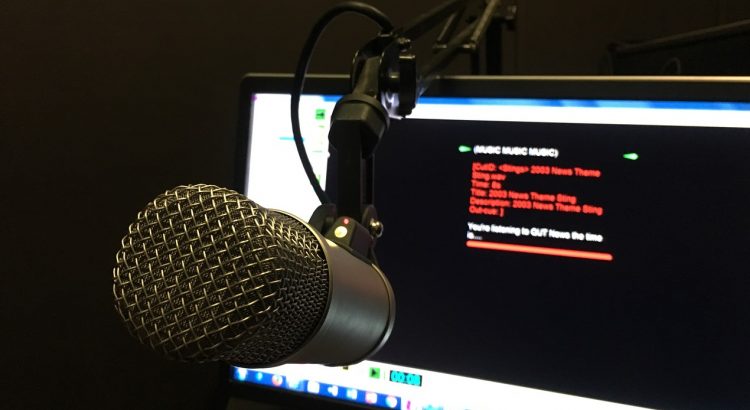
We just added new audio recording feature.
The recording video feature was already present, but it was hard to find. We added snapshots messages directly into the main toolbar
So it is easy to access.
You have now choice to record either video messages (video + audio) either audio only. Recording audio and video is limited to 30 seconds.

For better support and help request, we have add a new button “Support” available in your chatadmin panel
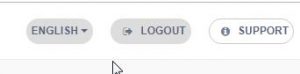 This button will open a new support area.
This button will open a new support area.
That way, we will get a better thread view of your problems with a whole history and we will stop asking you for your webmasterid account
Hope that will be useful for you.
This help system is still in BETA version.

 A new exciting feature is now available: call1to1 between 2 users.
A new exciting feature is now available: call1to1 between 2 users.
You must enable that feature in you chat admin, in roles menu.
Then an user can request a 1to1 exclusive call by clicking another user’s icon or user item.
If accepted, you will have access to exclusive 1to1 video call, skype like.
When user is in 1to1call, he cannot receive other 1to1 call: his status is set to busy, until he call finishes.
To accept a call, both parties must have their webcam on.
The call1to1 is available in user’s menu
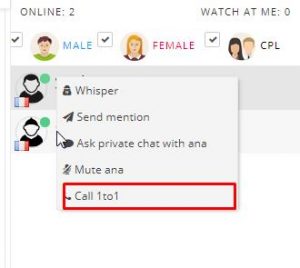

New feature: you can now take short videos and upload them as pictures.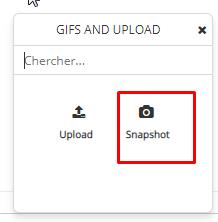
You need to enable in roles in your chatadmin the property called “canSnapshot”.
Once enabled, you will be able to upload snapshots. Click on snapshot icon.
Of course you need to enable webcam to access that feature.
Once opened, snapshot modal window allows you to record a quick sequence of video,
30 seconds max.When sequence is recorded, you can replay it, close it or upload it to publish it.
Once uploaded, you can play it back.
.