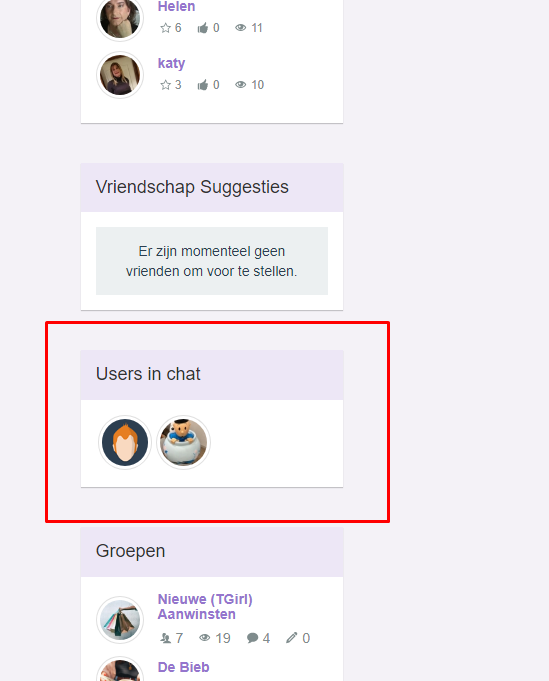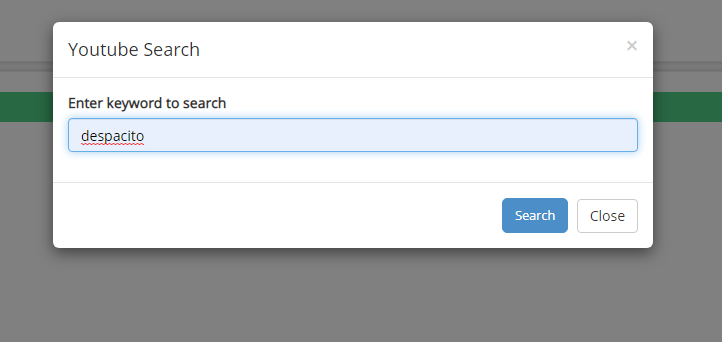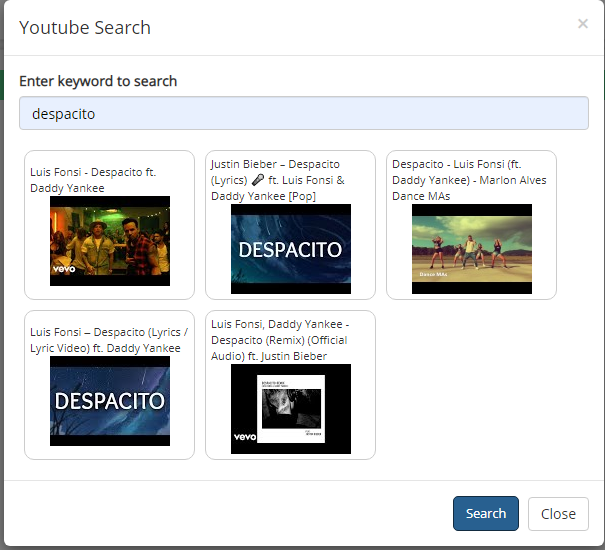In the digital age, communication is everything. Whether you are a webmaster running a community, a business owner offering live support, or a content creator who wants to engage with visitors in real time, having a reliable chat system is no longer optional — it’s essential. HTML5-Chat.com has long been a popular choice for webmasters around the world who want a simple, scalable, and customizable chat solution. And now, things just got even easier: HTML5-Chat accepts both PayPal and Stripe as payment methods, giving users more flexibility and trust when upgrading to premium plans.
With affordable subscription pricing starting at just 20€ per month, 99€ per year, and the possibility of acquiring the full source code for 1990€, HTML5-Chat is positioning itself as the most versatile, webmaster-friendly chat platform on the market.
Why Choose HTML5-Chat?
Before diving into the payment options and pricing, it’s worth understanding why so many webmasters are turning to HTML5-Chat instead of building a chat system from scratch or relying on heavy, complicated software.
- Lightweight and Fast – Built with pure HTML5, JavaScript, and PHP/MySQL, the solution runs smoothly on any modern server without the need for bulky frameworks.
- Cross-Platform Compatibility – Users can join from desktop, tablet, or smartphone without installing any apps.
- Customizable Interface – Easily adapt colors, branding, and chat features to match your website design.
- Multi-Room Support – Create different chat rooms for communities, niches, or departments.
- Scalable for Communities – Whether you host 10 users or 10,000, HTML5-Chat is built to grow with you.
- No Monthly Commissions – Unlike SaaS chat providers, you host the solution yourself, giving you full control over your data and zero ongoing commissions.
These advantages make HTML5-Chat not only an affordable solution but also a long-term investment for any online project.
Flexible Payment Methods: PayPal and Stripe
One of the biggest updates in 2025 is that HTML5-Chat.com now supports both PayPal and Stripe for payments.
- PayPal: The most widely used online wallet in the world, perfect for webmasters who want security, instant transfers, and the ability to pay using a PayPal balance, bank account, or credit card.
- Stripe: A modern, developer-friendly payment gateway trusted by millions of businesses worldwide. Stripe allows for fast, secure credit card payments directly on the website without redirection.
By offering both PayPal and Stripe, HTML5-Chat ensures that no matter where you are in the world, you can quickly and securely purchase your subscription or even the full source code.
Pricing Options to Fit Every Need
HTML5-Chat keeps pricing simple and transparent. Whether you’re just starting or running a large community, you’ll find a plan that fits your needs.
🔹 Monthly Plan: 20€ / month
Ideal for testing the software, running short-term projects, or webmasters who want to minimize upfront costs. For the price of a meal, you can give your website a professional real-time chat.
🔹 Yearly Plan: 99€ / year
The most popular choice. By paying annually, you save more than 50% compared to the monthly subscription. This is perfect for growing communities and businesses that want stability and cost-efficiency.
🔹 Full Source Code: 1990€ (one-time payment)
For serious developers and businesses who want complete control, the source code purchase is the ultimate solution. With full access to the code, you can:
- Host HTML5-Chat on unlimited domains.
- Customize every single line of the system to fit your needs.
- Avoid recurring subscription fees forever.
This option is especially attractive to agencies, SaaS startups, and entrepreneurs who want to own their chat infrastructure without limits.
Key Features That Make HTML5-Chat Unique
- Guest and Registered User Support – Allow anonymous visitors to chat or integrate with your existing user system.
- Private Messaging (DMs) – Users can communicate one-on-one in addition to public rooms.
- Moderation Tools – Kick, ban, or mute disruptive users with just a click.
- Emoji and Multimedia Support – Enhance conversations with emojis, GIFs, and image uploads.
- Responsive Full-Screen Mode – Works seamlessly on mobile, tablets, and desktops.
- WordPress Plugin Ready – Easily integrate HTML5-Chat into WordPress websites with minimal setup.
SEO Benefits of Adding HTML5-Chat to Your Website
Aside from user engagement, adding a live chat system can also boost your SEO performance:
- Lower Bounce Rate – Visitors are more likely to stay when they can interact instantly.
- Longer Session Duration – Active chats encourage users to spend more time on your site.
- Fresh Content Signals – Real-time chat generates continuous activity, which search engines recognize as updated content.
- Community Building – A strong community increases return visits and organic traffic.
By integrating HTML5-Chat, you’re not only adding value for your users but also strengthening your site’s visibility in search engines.
Why Now is the Best Time to Upgrade
With the addition of PayPal and Stripe payments, getting started with HTML5-Chat has never been easier. You can choose the plan that fits your budget, pay with your preferred method, and start chatting with your community in just a few minutes.
Whether you want to test things out with the 20€ monthly plan, commit to the 99€ yearly subscription, or go all-in with the 1990€ source code, the flexibility is in your hands.
For webmasters who want to own their infrastructure, avoid SaaS lock-ins, and deliver a professional chat experience, HTML5-Chat.com remains the go-to solution.
Final Thoughts
In 2025, online communities are stronger than ever, and real-time communication is at the heart of that growth. HTML5-Chat.com continues to lead the way by providing a lightweight, reliable, and customizable chat system for webmasters worldwide.
With the new addition of PayPal and Stripe payments, along with clear pricing tiers — 20€ per month, 99€ per year, or 1990€ for the source code — there has never been a better time to bring professional chat functionality to your website.
👉 Visit HTML5-Chat.com today and take your community to the next level.