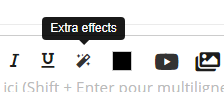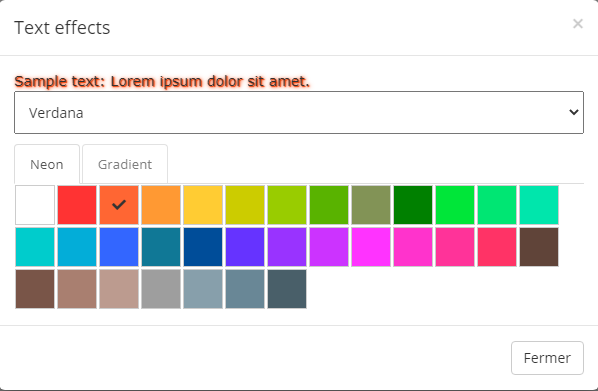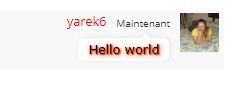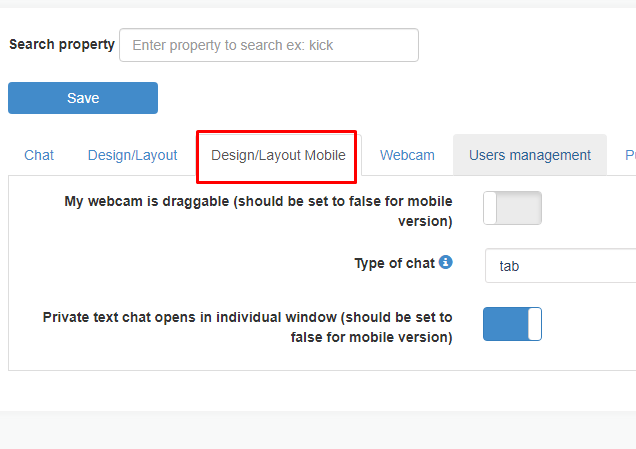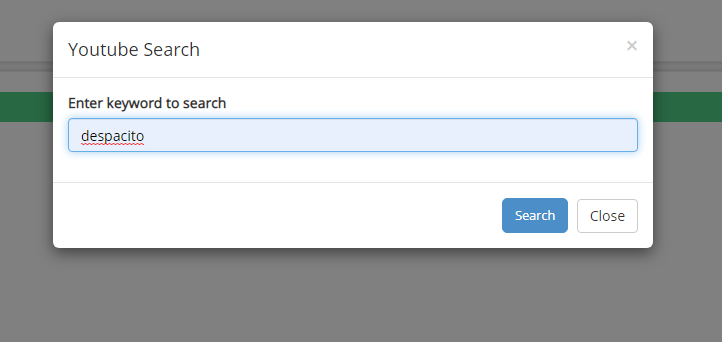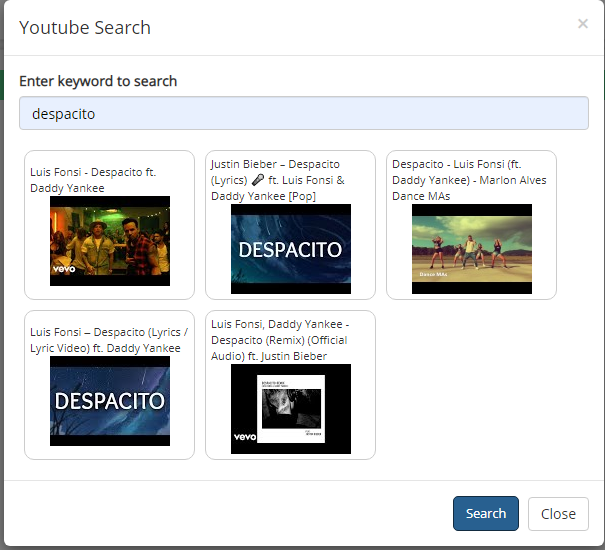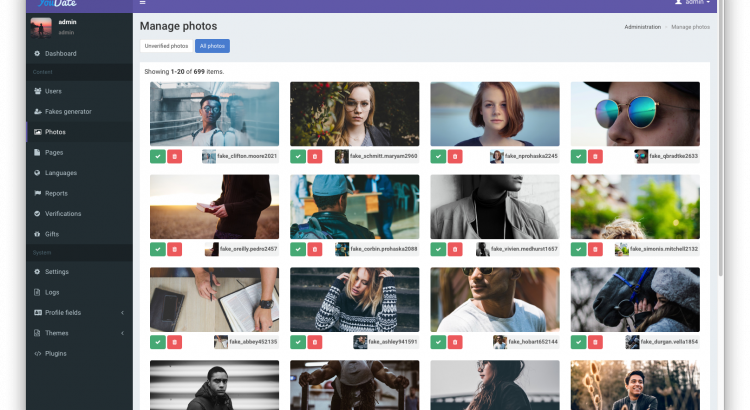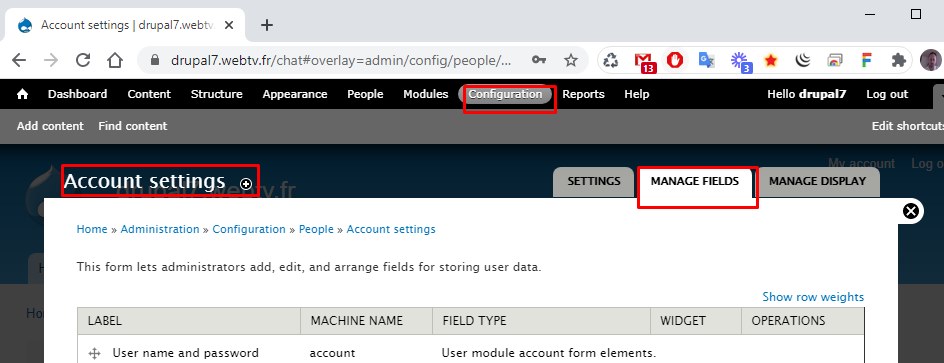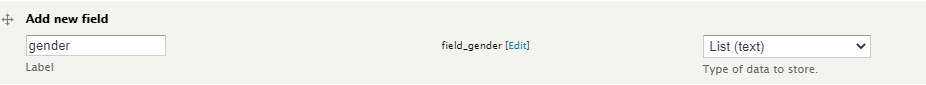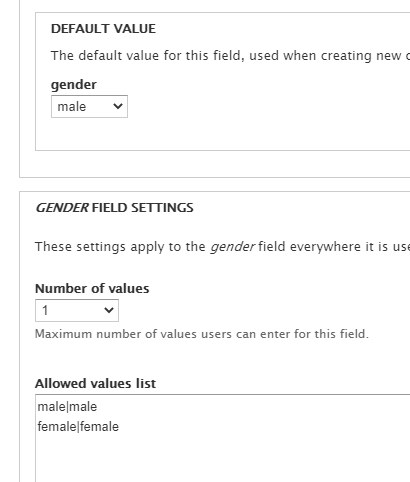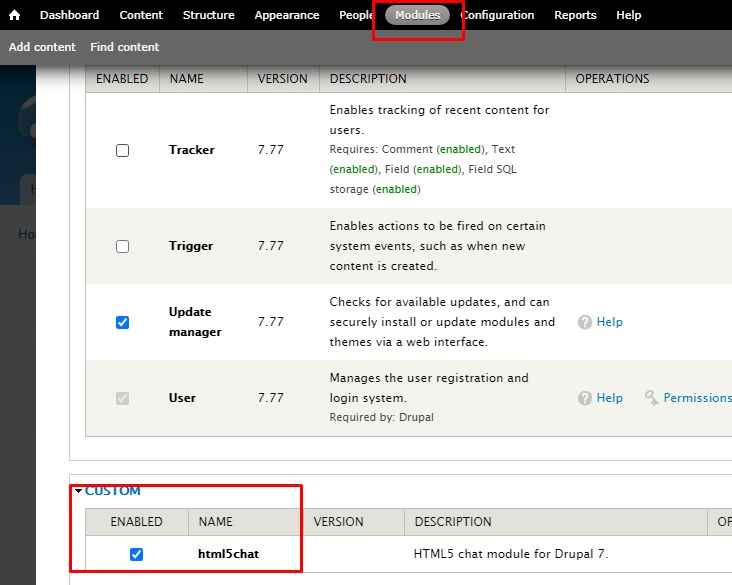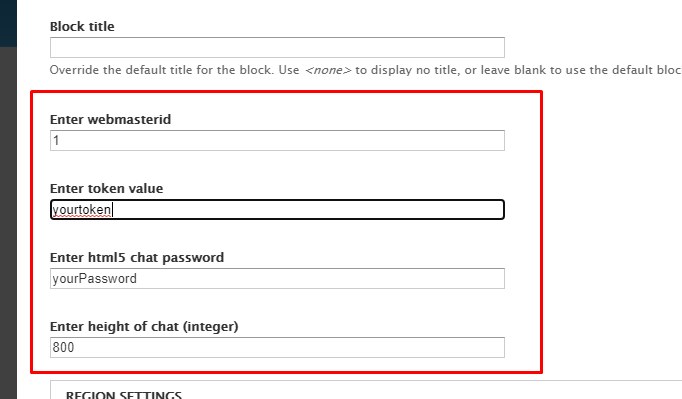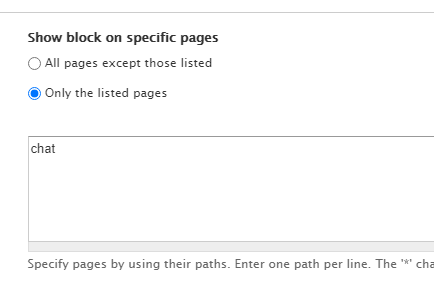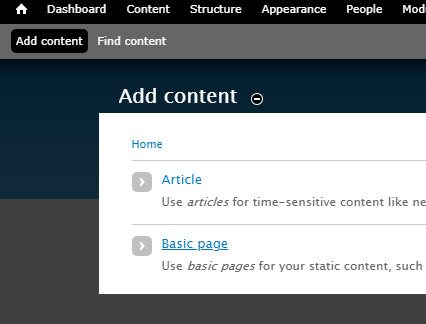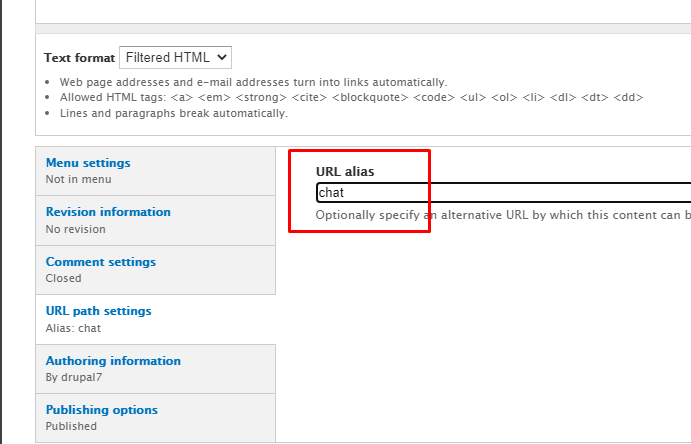We have added a new tool for muting people called “silent mute“. It is an option you can find in your chatadmin / security panel. It adds an extra feature to the classical “Jail user” : the jailed user will not know that he was jailed and his messages will be seen to him as sent.
However he will be the only one user to receive them. The purpose of “silent mute” tool is to fake the jailed user so he thinks everything works fine : when an user is banned or jailed, mostly of time he tries to find a way to un-ban himself (use a VPN, take a new IP, create a new account)