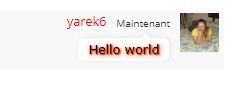We have added a new filter called “filter by age”. You can enable it from your /chatadmin -> config (“Filter by age”)
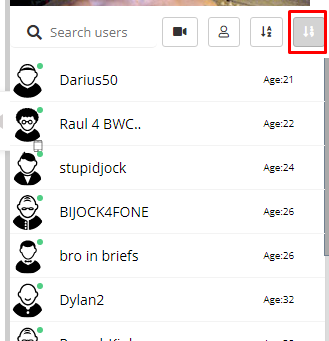
Of course, you need to enable “display ages” so you can use that feature. Age sorting is ascendant only.
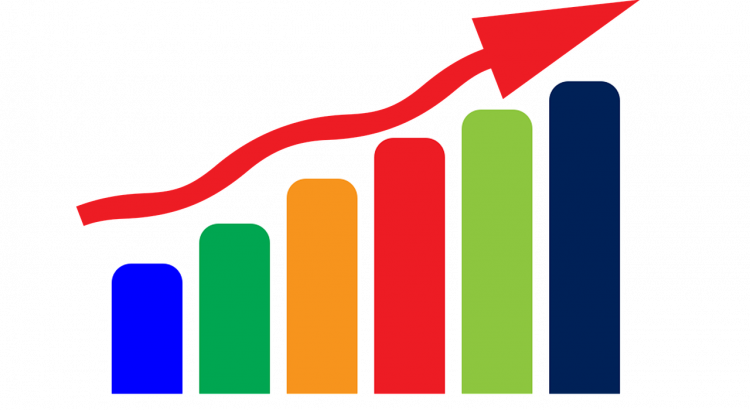
We have added a new filter called “filter by age”. You can enable it from your /chatadmin -> config (“Filter by age”)
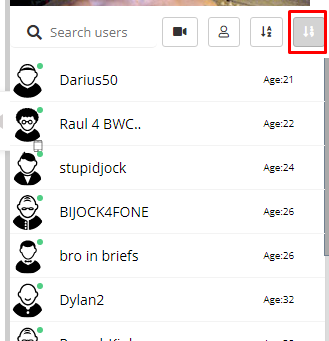
Of course, you need to enable “display ages” so you can use that feature. Age sorting is ascendant only.

Some of chats may have that message:
Ray ID: 6a0f8eb32b2eb65f • 2021-10-20 04:38:34 UTC
This is an anti ddos message : it means that the chat account was disabled for 2 hours because it was generating too much unnatural trafic. Mostly of time it creates >30,000 entries / minute.
Our filters have isolated it and maintains it offline during the attack. After 2 hours, chat should be back online again.
There is no easy solution to counter an anti ddos attack. We suggest you use anti ddos attack on your site placing it behind a proxy that allows to filter many bad ips. The most popular solution is cloudflare.
You can also use some server modules such as modEvasive for apache. Nginx has its own module integrated.
Also the most radical solution would be to host the chat on your own server, which means you need the source code version.

We added 2 new ban features

Since 30/09/2011, it seems Mac has changed the way to check the certifs.
This affects webcams on : Mac/IOS with Chrome and Safari.
Problem is the way browsers do check the HTTPS certificates generated with LetsEcrypt.
The solution to solve these issues is to edit config.js on mediasoup server and change
/etc/letsencrypt/live/mysite.com/cert.pem -> /etc/letsencrypt/live/mysite.com/fullchain.pem
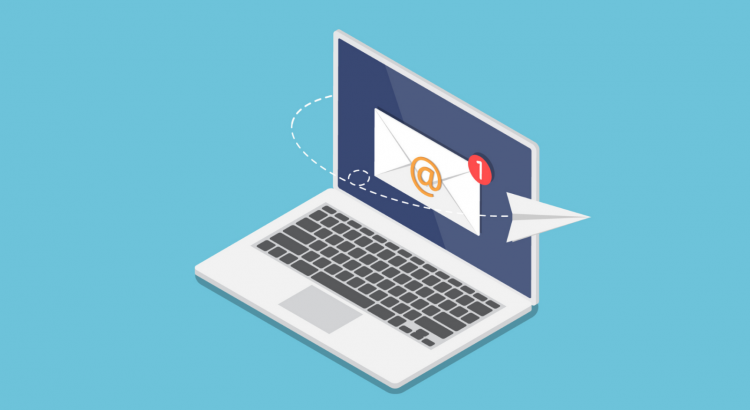
Many people asked for the possibility of sending customized emails. The emails are sent when the chat uses the user registration and more precisely:
In these 2 cases, you can customize email sending.
If you use JWT or if you use guests only, this feature has no effect at all.Important: You email template can include dynamic fields:
Ex: Hello {{username}}. Your password is {{password}}
Notice: If you want to include images, all images needs to be remote and starting with https://.
Warning. You cannot use classical HTML for email. You can read more info about html and email.
Our SMTP server sends emails, so our sender is visible ([email protected]), if you want to change the sender (from) email, we need to add your domain name in our white list, and you need to confirm that with a new DNS entry. Since it is a manual process, there is one time fee for it of 20 euros (please contact us if you need that feature)

We enhanced the banning system: when using user registration, we ban per IP as before. But we also added banning per username, so banned user cannot reconnect with the same username once banned.
He needs to create a new user and change his username to be able to be back.
There is a leak in webrtc that allows (under circumstances) to get the real IP of an user, even if he’s behind a VPN
We used that technique for banning to get the real IP from an user even if he’s using a VPN. This technique may stop working soon since major browsers may correct the IP leaking from webrtc very soon.

We have added a new tool for muting people called “silent mute“. It is an option you can find in your chatadmin / security panel. It adds an extra feature to the classical “Jail user” : the jailed user will not know that he was jailed and his messages will be seen to him as sent.
However he will be the only one user to receive them. The purpose of “silent mute” tool is to fake the jailed user so he thinks everything works fine : when an user is banned or jailed, mostly of time he tries to find a way to un-ban himself (use a VPN, take a new IP, create a new account)

We have added a new feature: messageWhenEntersChat per role
The goal of that feature is to add some welcome messages such as : “You are using the chat as guest. Please register to get more features“. This message can be a HTML message. This message is to inform user about his role restrictions or rights.

We have added a new feature: you can now paste images (shortcut : CTRL+V) directly into the chat (from the chat input)
This is the same action as choosing an image and uploading it.
You can find that new features in your chatadmin / roles. By default it is enabled for admin, moderator and dj roles.
If you want to disabled that for a role, set timeBeforePasteImageAgain to 0 or set that to number (in milliseconds)
ex: 5000 = users can paste image again after 5 seconds (5000ms = 5s)

We have added new text effects per role:
You can now enable or disable per role text effects : go to roles and check “Can use extra CSS for fonts“
Once checked, on your chat you will have a new icon in the text bar
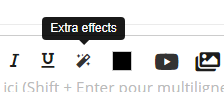
When you click that Text effects button, you will get a new modal window:
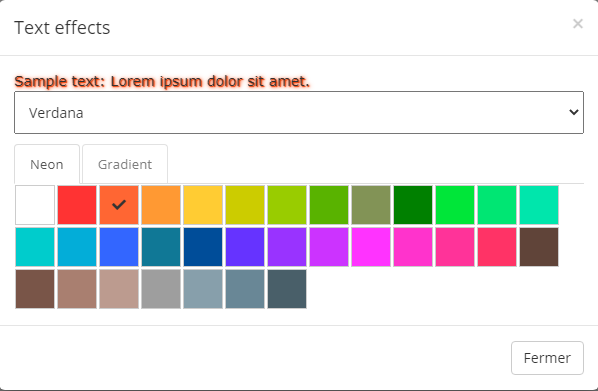
When you can choose Neon, Gradient and also change the font name.
Notice that you can still combine that with Bold, Italic or Underlined effects and also with the color picker
Now, you can send some special text effects such as: