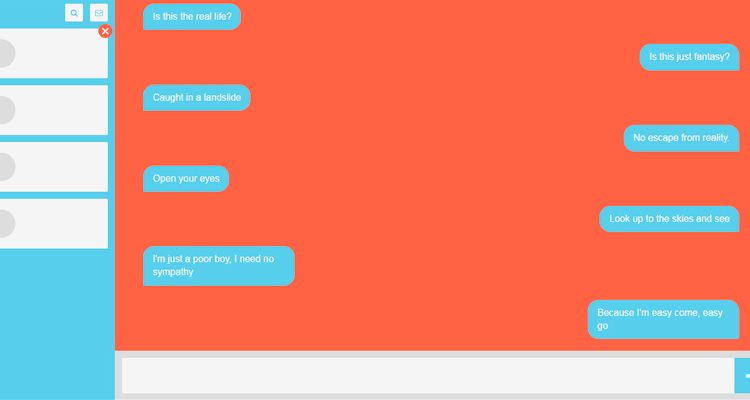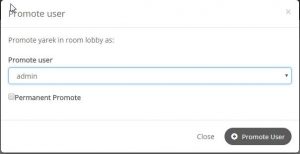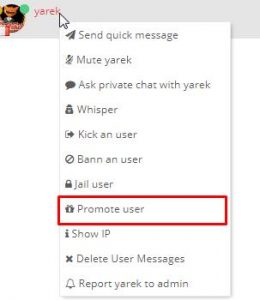New HTML5 features REST API available (updated Nov 2020)
These features are only for SUBSCRIBED ussers.
-> Log in into your chatadmin / developers panel to get your REST API URL.
We are adding new REST interfaces that allow users to get some informations about their chat.
The pattern is:
https://YOUR_REST_API_LINK:2083/{action}/{webmasterid}/{token}
For now we added these REST APIs:
getNumberUsers: allows to get the number of users in all rooms in chat!
This example is for : webmasterid = 1 token = 999
https://YOUR_REST_API_LINK:2083/getNumberUsers/1/999
getUsers : get all users in all rooms in chat
This example is for : webmasterid = 1 token = 999
https://YOUR_REST_API_LINK:2083/getUsers/1/999
getPerformers : get all performers in a namespace webmasterid (performers = users whose role = ‘performer’)
This example is for : webmasterid = 1 token = 999
https://YOUR_REST_API_LINK:2083/getPerformers/1/999
getOnlinePerformers : get all online performers in a namespace webmasterid (performers = users whose role = ‘performer’)
This example is for : webmasterid = 1 token = 999
https://YOUR_REST_API_LINK:2083/getOnlinePerformers /1/999
getUserStatus: get the status of userid in a namespace webmasterid (returns: “online” or “offline” or “busy”)
This example is for : webmasterid = 1 userid= 300
https://YOUR_REST_API_LINK:2083/getUserStatus/1/300
getUsersInRoom: get all users in a room roomid of namespace webmasterid
This example is for : webmasterid = 1 roomid = 50
https://YOUR_REST_API_LINK:2083/getUsersInRoom/1/50/token
getNumberUsersInRoom: return the number of users of a room roomid in namespace webmasterid
This example is for : webmasterid = 1 roomid = 50, token=999
https://YOUR_REST_API_LINK:2083/getNumberUsersInRoom/1/50/999
How to use that in php for instance: (we suppose your YOUR_REST_API_LINK is https://chat.html5-chat.com which can be DIFFERENT on your website: connect to chatadmin -> developers to get yours)
$numberOfUsers = file_get_contents("https://chat.html5-chat.com:2083/getNumberUsers/1/50/999");
getRooms: return your chat rooms.
This example is for : webmasterid = 1, token=999
https://YOUR_REST_API_LINK:2083/getRooms/1/999
How to use that in php for instance: (we suppose your YOUR_REST_API_LINK is https://chat.html5-chat.com which can be DIFFERENT on your website: connect to chatadmin -> developers to get yours)
$rooms = json_decode(file_get_contents("https://chat.html5-chat.com:2083/getRooms/1/999"));
print_r($rooms)



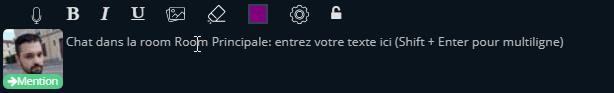



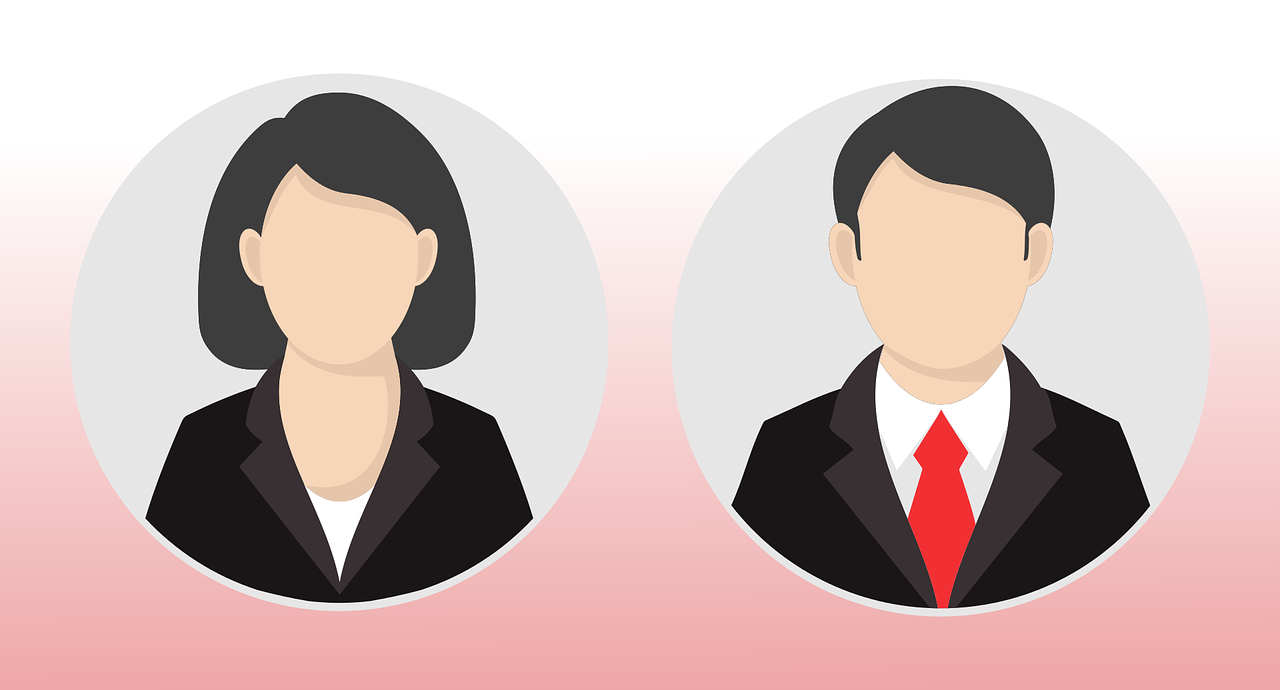
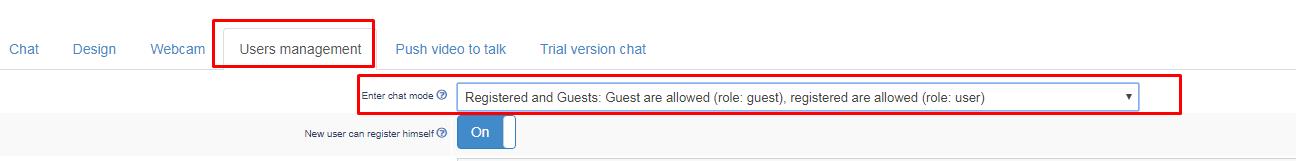

 It was of course compatible with mobile, but interface was not really user friendly. We believe now that mobile is future of Internet and we decided to improve the user experience with mobile devices:
It was of course compatible with mobile, but interface was not really user friendly. We believe now that mobile is future of Internet and we decided to improve the user experience with mobile devices: