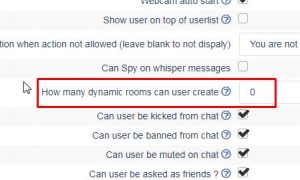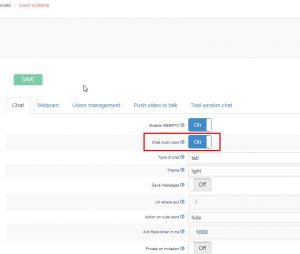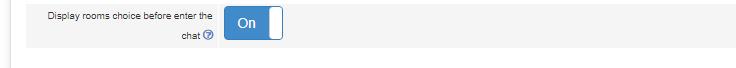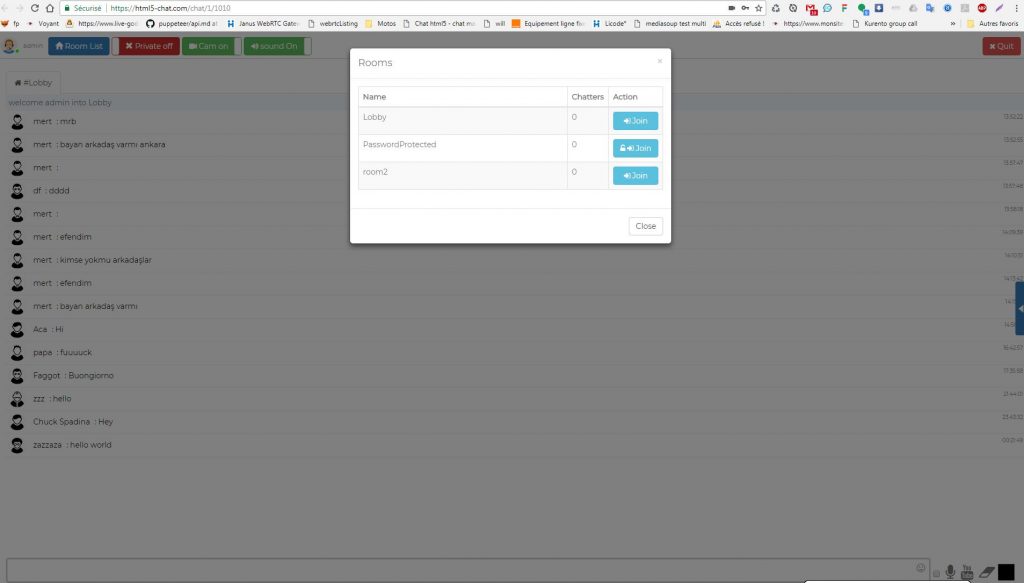We have added 3 new rules for dynamic rooms. Dynamic rooms are real time created rooms by users (you can enable them in your chatadmin roles panel: can create room)
In your chatadmin config/Chat, you can find now a new select box “When a dynamic room is deleted ?” that has 3 possibles states
- creatorLeavesRoom
The dynamic room is deleted as soon as its creator leaves the room (even if there are people in that room). - noMorePeopleInRoom
This room is deleted when there is no more people in the dynamic room - creatorLeavesRoomAndNomMorePeopleInRoom
This room is deleted when creator leaves the room AND there is no more people in this room. - creatorLeavesChatAndNoMorePeopleInRoom
This room is deleted when creator leaves the chat AND there is no more people in this room.
Notice that a dynamic room can be deleted directly in the chat.
You can define who can delete dynamic room from chatadmin roles:
canDeleteRoom : this role can delete ANY dynamic role (should be reserved to admins or moderators)
candeleteHisRoom : this room can delete only his own room