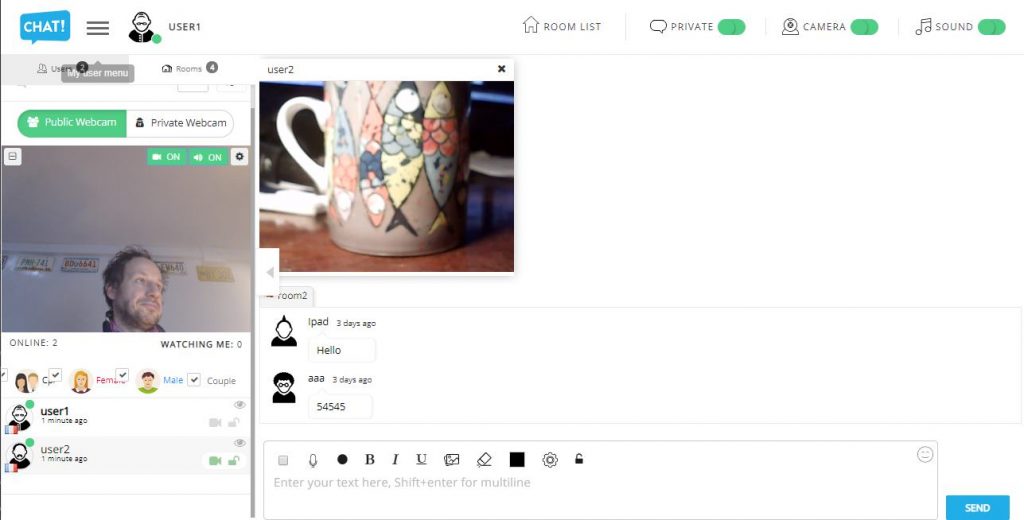We have added a new layout called “wall“.
This layout allows to add camera in the top of the chat with a wrapping feature: when there is no more space for a cam, the new cam goes to the bottom, creating a “wall”.
This layout allows to watch many cams simultaneously without having to scroll or split views.
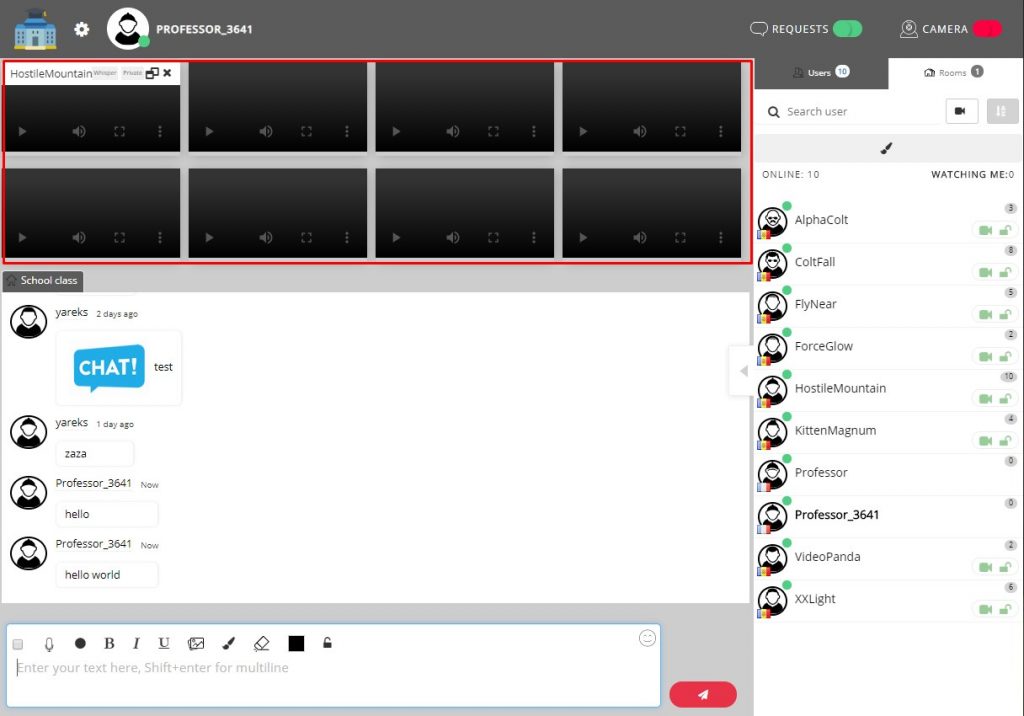
To change the layout of the chat, simply go to your chatadmin panel and choose the layout panel.
The wall layer can be useful for conferences when you need to watch at all participants at the same time.