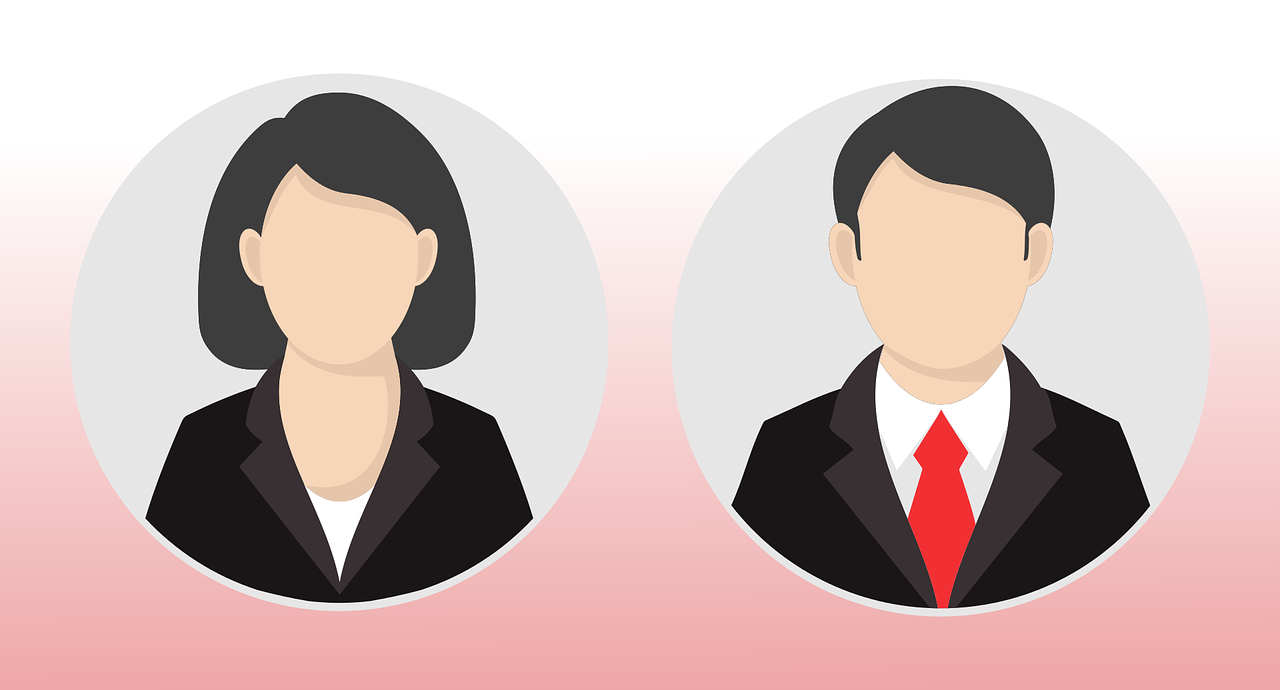We have added a new mixed mode to enter the chat.
For now you could Both mode
- guest : any one can connect to chat and only have to provide the username and the gender
- user : before an user connects, user must register and provide his data such gender, email, password
We have now a new mode, a mixed mode, that allows to enter as user (providing registered username and password), but also as guest.
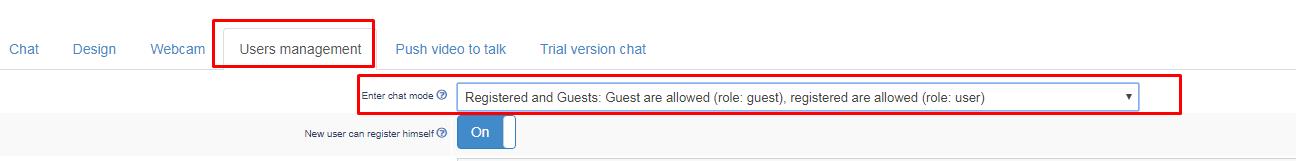
How to activate the mixed mode ?
go your chatadmin, chat config, then choose one of the 3 selections in “Enter chat mode” input select.
Note: This of course is useless if you use the jwt authentification, since in JWT, you can explicitly assign an username, gender and role.