We added a CSS for HTML5 chat so you can customize every DOM element on your chat.
Go to your chat admin, choose the CSS editor.
How to use the CSS editor ?
Click on Select DOM checkbox, then click on any element on your chat.
You can change the CSS of that element such as : font, text, Border, Paddings & Margins, Position, Background and Additional css.
Once the rule is set, press the save css button to save the css

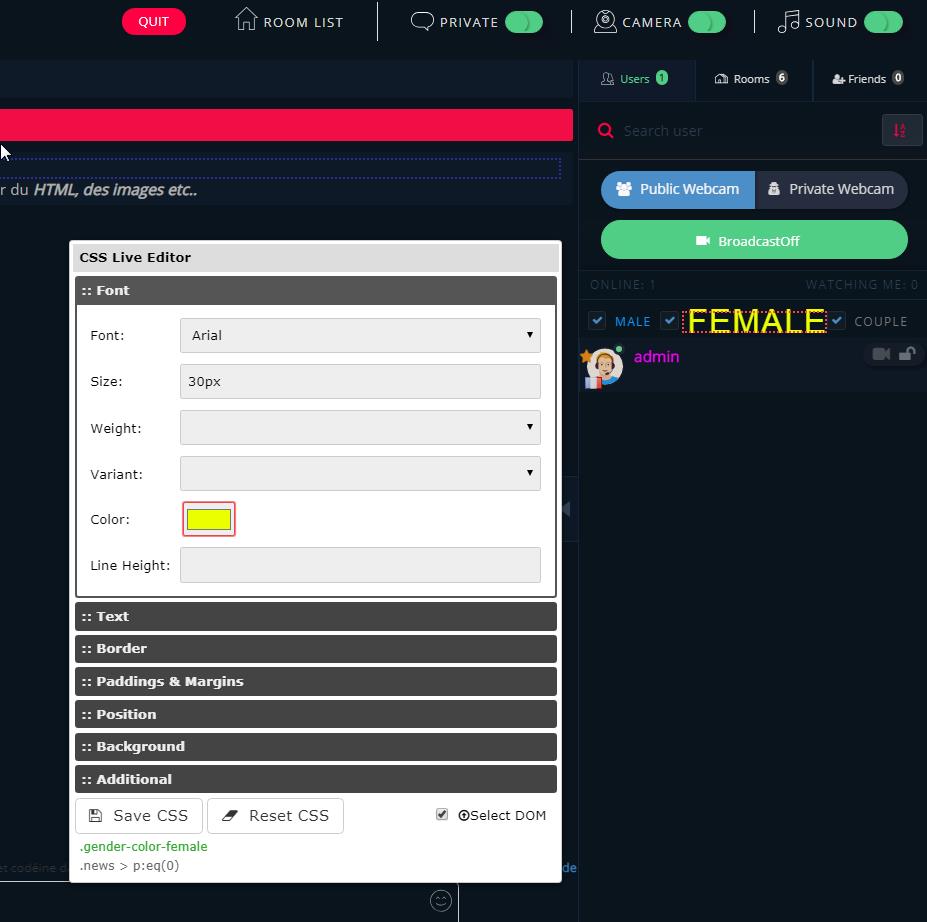
Hier gibt es mehrere css für den chat
https://radiotrallacity.de/chat-design.html
Funzt auch für nicht regestrierte Chats