Audio chat
New feature for html5-chat: audio only.
You can now choose between audio and video (default) and audio only.
To enable audio only mode, go to your chatadmin panel -> config ->webcam and choose audio only in the selection list as shown below:
This allow to run the chat as audio only and chat will not have access to your webcam.
You can now disable webcam as well
Besides in audio+video mode, you can now disable your webcam and keep audio only.
Switch off the camera with the camera toggle switch button:

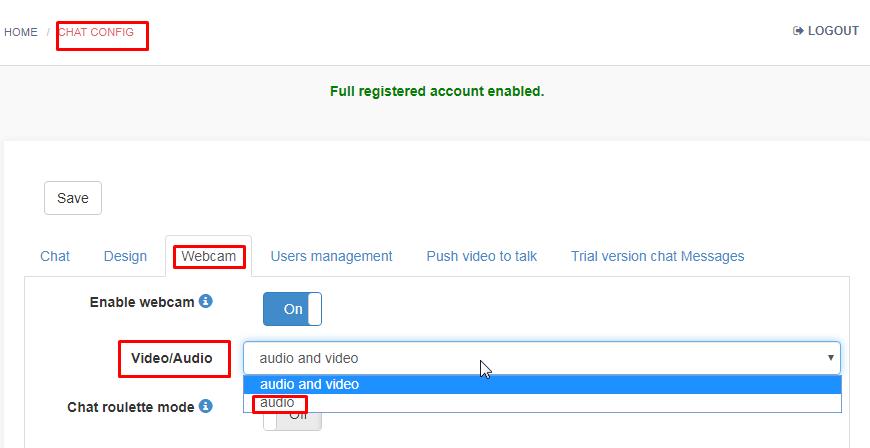

I wish there was an “only video” mode. Also handy if it was per room, rather than a global setting.
There is no option to disable video in android version of chrome and firefox. i think it is only available in desktop version
buon giorno.
come mai in chat mi si chude audi mentre canto?
buingiorno
come mai mi si chiude il microfano mentre sto cantando?