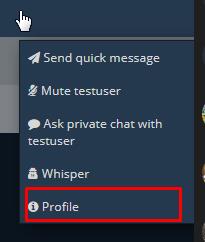 You can easily add a link to your user profile (when you have that feature in your existing website) in html5chat by adding the profile parameter into the JWT connection.
You can easily add a link to your user profile (when you have that feature in your existing website) in html5chat by adding the profile parameter into the JWT connection.
For that you need to define the url link that leads to your profile and pass that into the profile parameter
ex: ‘profile’=>’https://www.mysite.com/user/myUsername’
Step 1: you create an array of your user such as:
$json = json_encode(array('username'=>'myUsername', 'profile'=>'http://www.mysite.com/user/myUsername', 'password'=>'myPassword', 'gender'=>'male', 'role'=>'user', 'avatar'=>'https://html5-chat.com/img/malecostume.svg'));
Step 2 : you encode it using the html5 JWT online service
$encoded = file_get_contents("https://html5-chat.com/protect/".base64_encode($json));
Step 3 : you inject that encoded string into your JS script
<script src="https://html5-chat.com/script/xxxxx/<?=$encoded?>"></script>
where xxxxx is your webmasterid parameter.
And that’s ALL !
