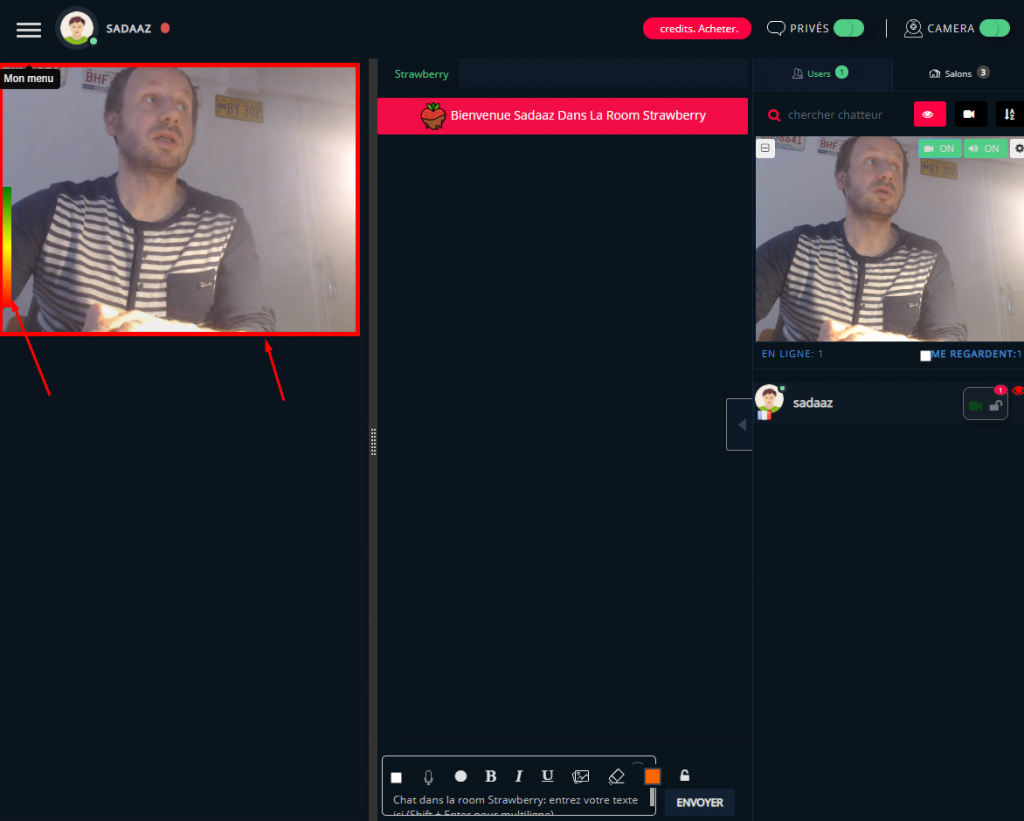You can now have a visual volume indicator inside any webcam.
To enable that feature, go to chatadmin/config/webcam and set
Display user volume
The volume will be displayed inside the webcam and inside the userlist
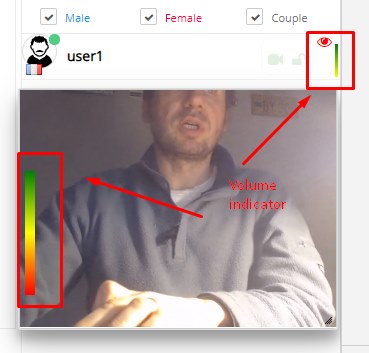
You can also display an effect on video (red border) when volume is detected (when user speaks or streams sound): you have to check this propetry:
Add red border on webcam when volume detected (addEffectOnVolumeDetection) in chatadmin/config/webcam