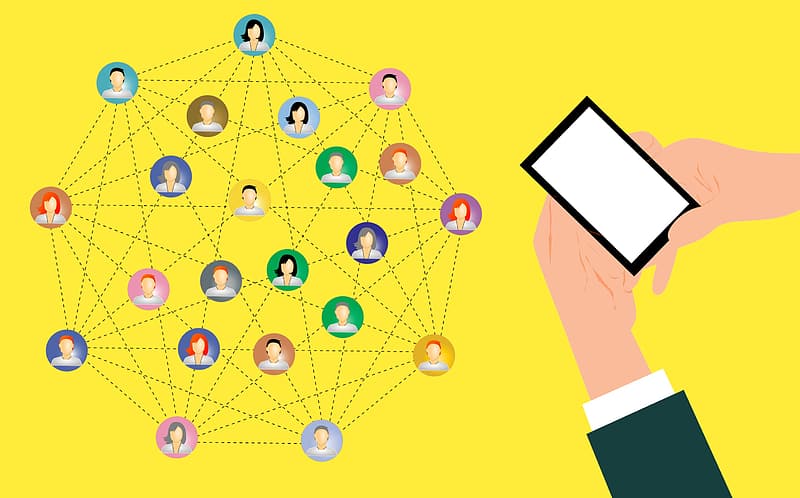User info icon and data
You can now enable info window modal (show profile of user) in html5 chat.
Steps:
- Enable that in your config : chatadmin/config/users
- A new info button will appear in users list
- If you click on that button, you will get the user info
Description Field
Notice that there is a new fields added to user’s properties called “description“. This is a field user can fill when he registers the chat, or you can also pass it as JWT parameter
To enable that field, you need to to to /chatadmin/config/users management and enable “Should user provide small description when register “